Creating a Book
To get started in Scalar, you will need to create a book.
- Go to your Scalar site via the My Apps link or the Scalar URL you established during the setup process.
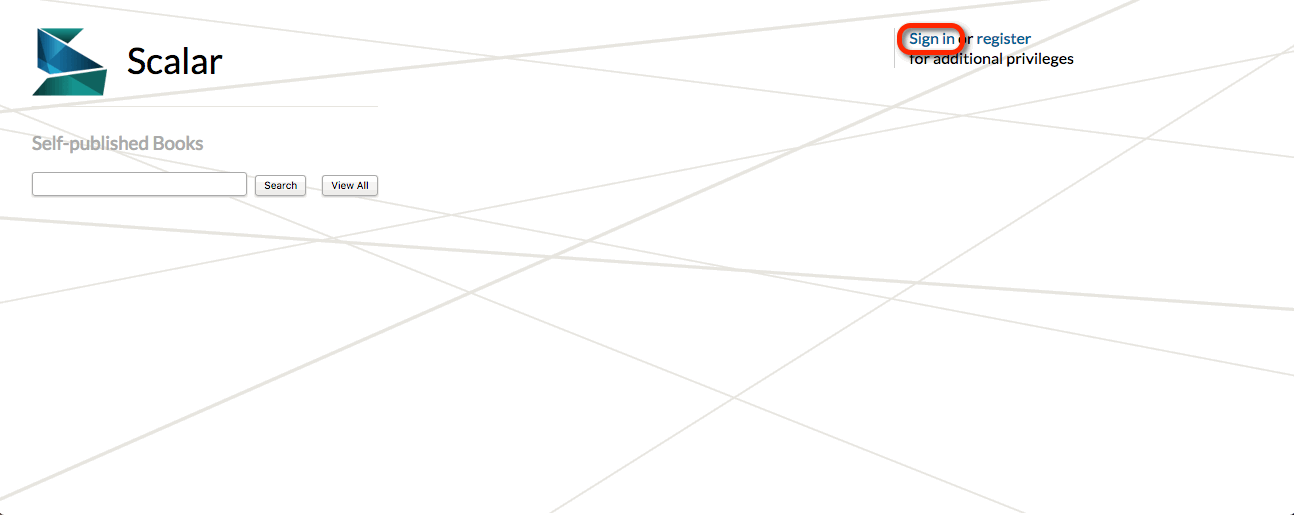
- Log in to Scalar using the username and password you set up during the installation process.
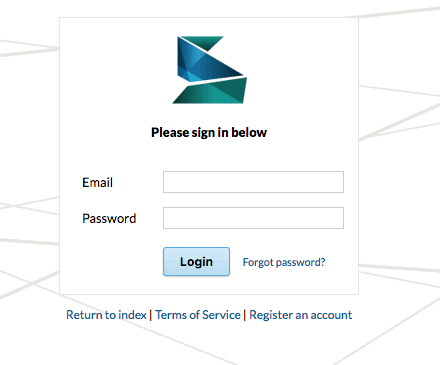
- Go to the top right corner and click, Dashboard.
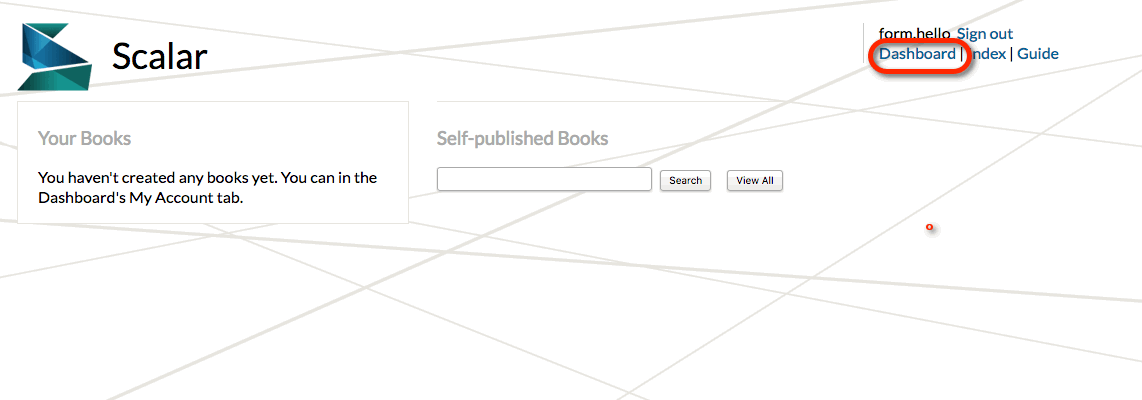
- Select the My Account tab and at the bottom of the page type in a title for your book. This can be changed at a later time if needed. Click Create.
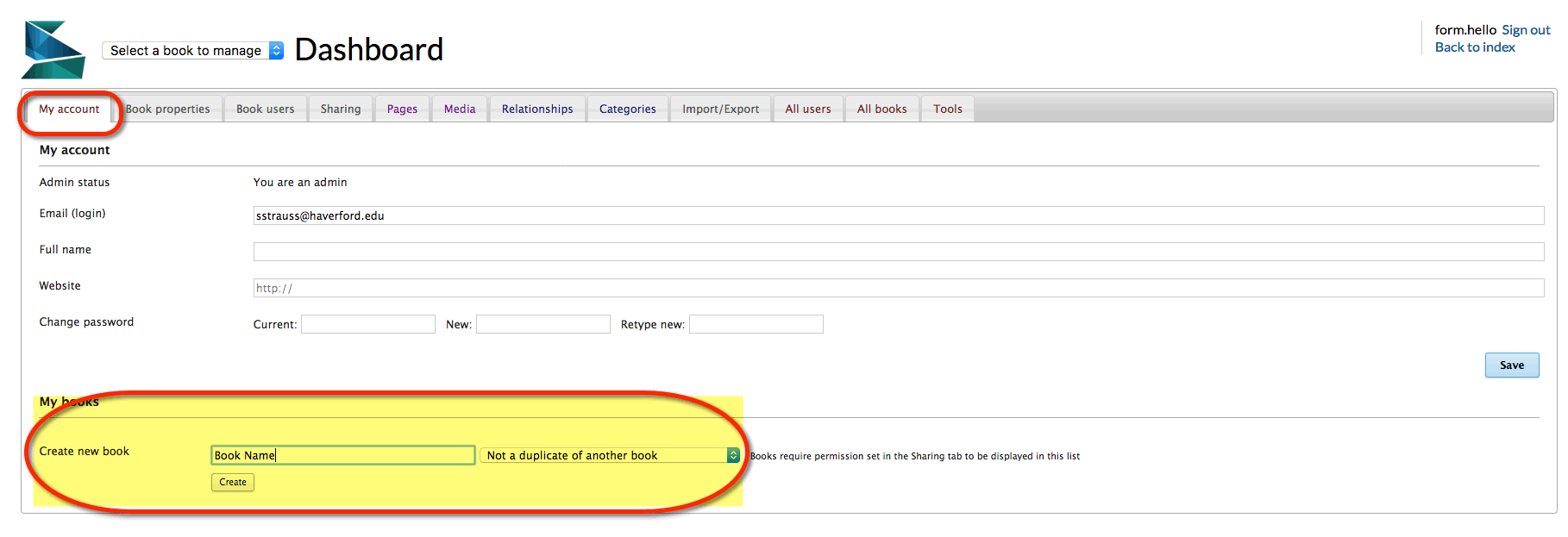
- You now see your book in the “My books” list. From there you will be able to build your Scalar book.
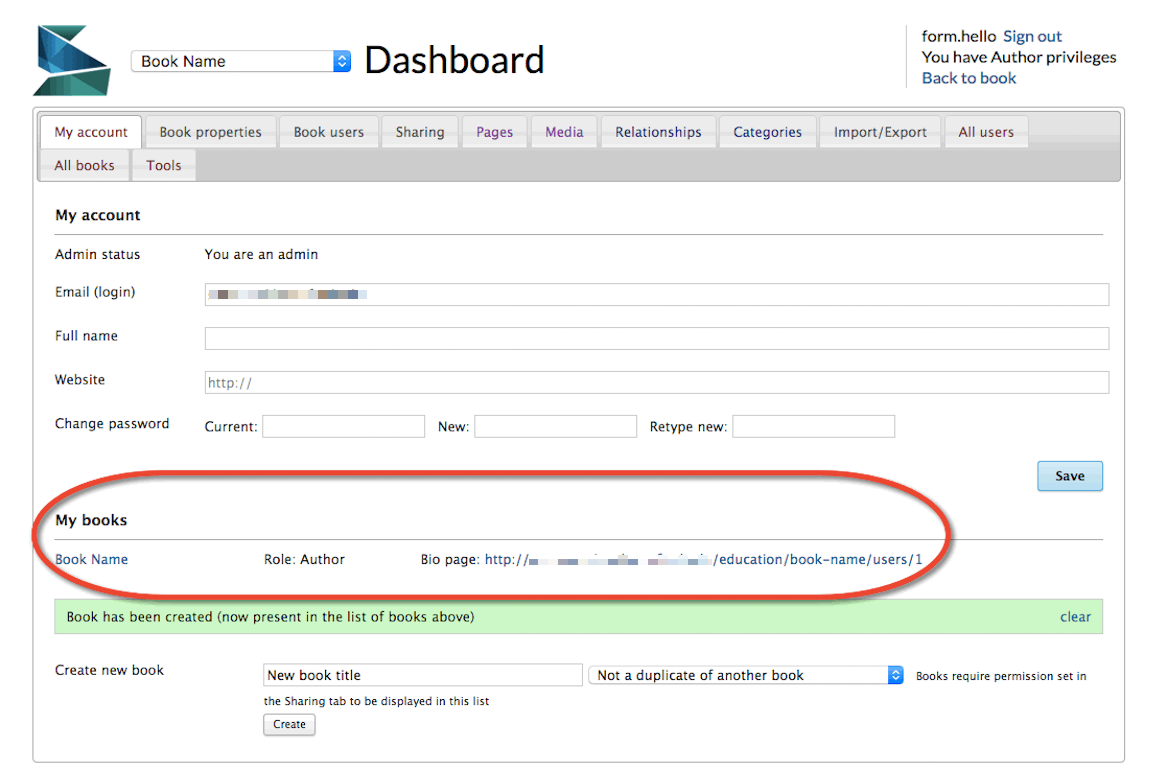
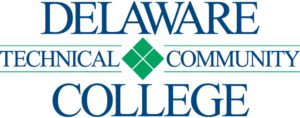
Leave a Reply
Want to join the discussion?Feel free to contribute!